HOW TO USE
Samsung Relumino cares sustainable
life for everyone
Learn how to use various features of Relumino.
Ready for Use
-
1. Tap Relumino icon in smartphone
-
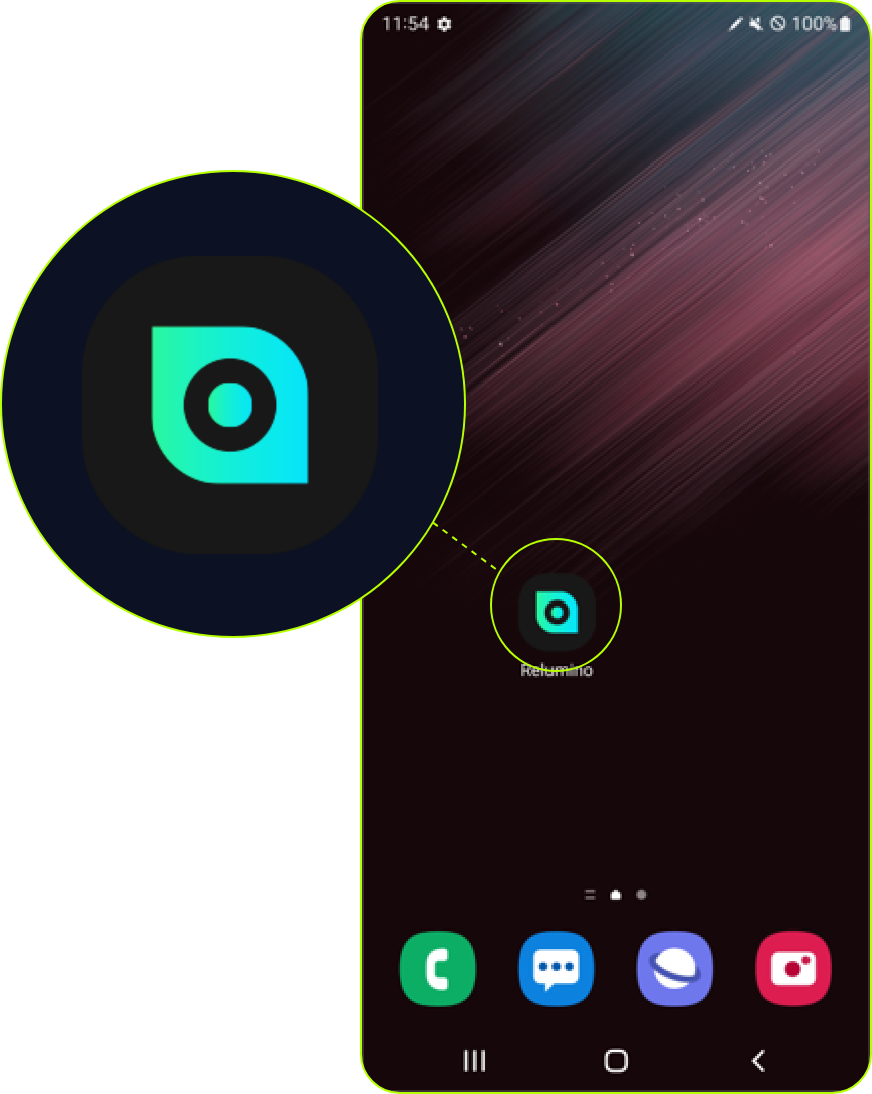
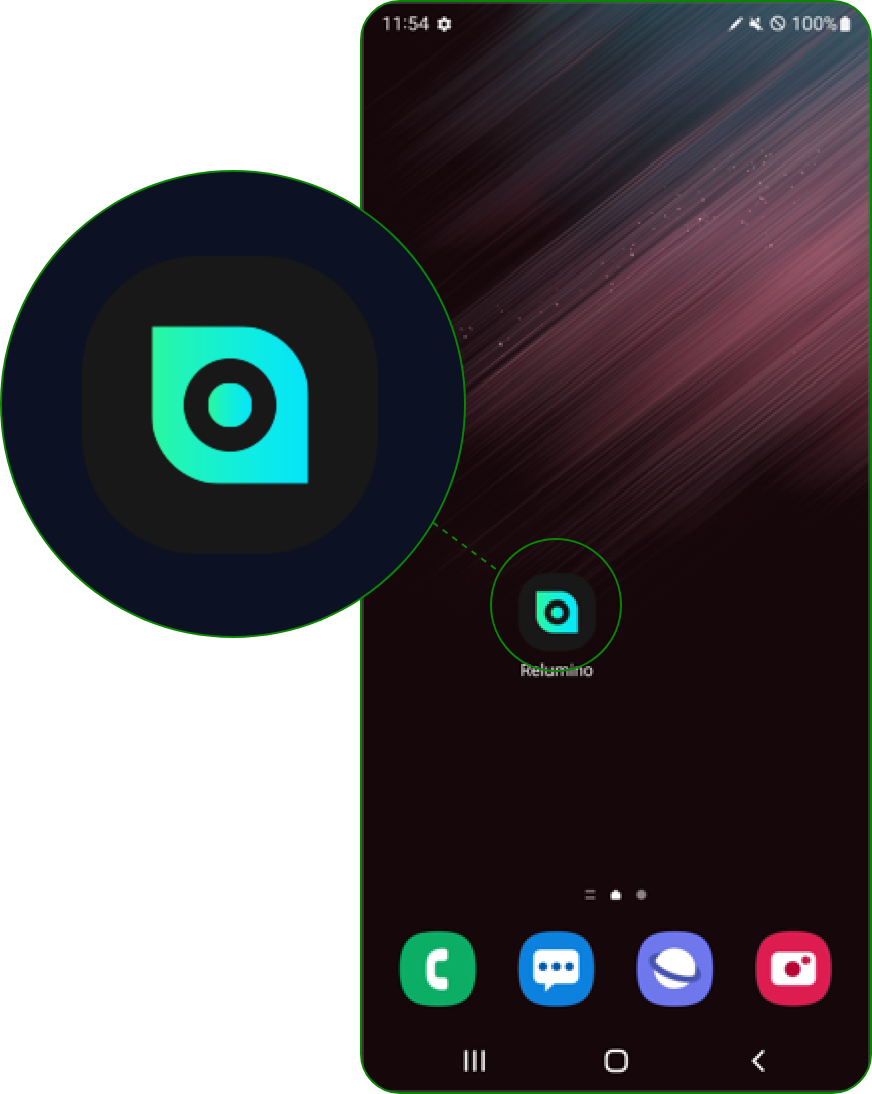
-
2. Connect Relumino glass to the smartphone
-

-
3. Confirm the message 'The glass is connected'
-

* In case of connection fail, restart the app and try reconnecting the glass
How to Wear
-

-
Put on the glass
Confirm the message 'The glass is connected'
-
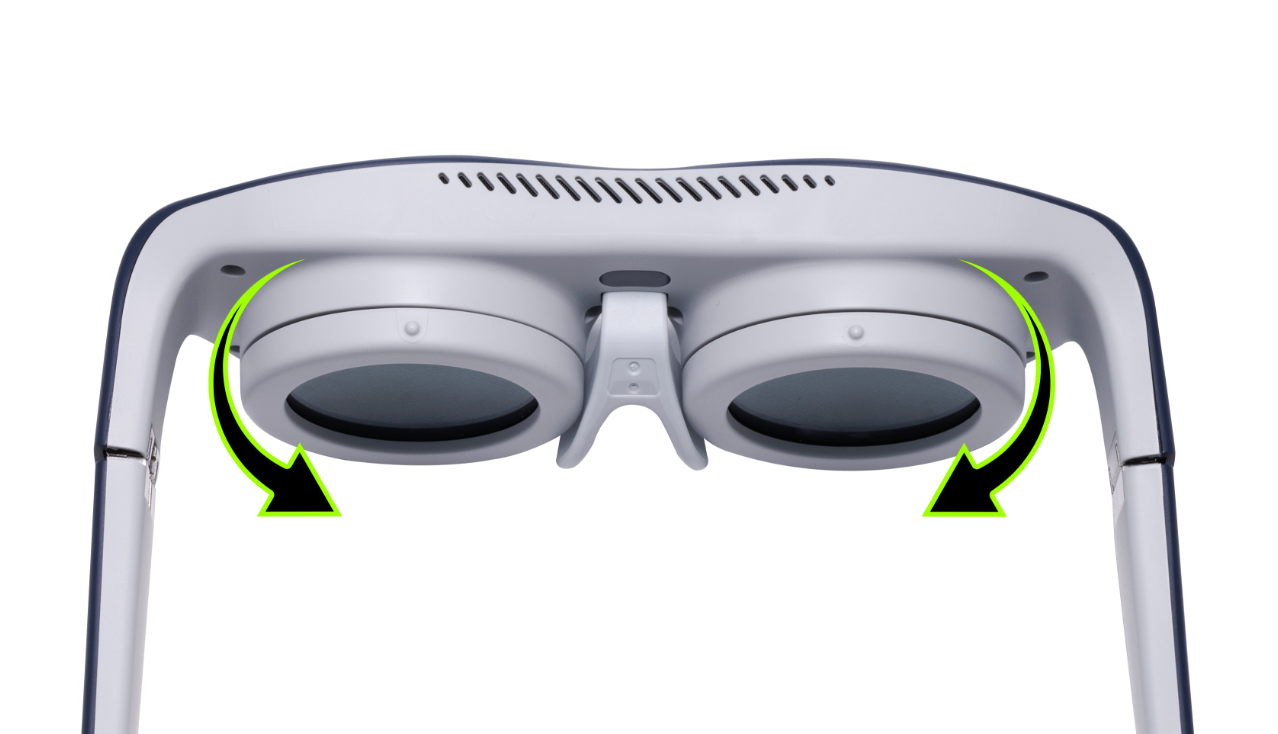
-
Adjusting Focus
1. Rotate the rim of the lens to adjust focus
2. Close right eye and adjust left rim
3. Close left eye and adjust right rim
4. Ensure the focus is properly tuned with both eyes open
Operating Application
Pinch to zoom
-
-

-
*Zoom ranges from 0.3x up to 10x
Zoom In
Place two fingers
on the screen and
spread them apart to zoom in
-
-
-

-
Zoom Out
Place two fingers
on the screen and
pinch them together to zoom out
-
Swipe to zoom
-
-

-
*Zoom ranges from 0.3x up to 10x
Zoom In
Place one finger
on the screen and
swipe upwards to zoom in
-
-
-

-
Zoom Out
Place one finger
on the screen and swipe
downwards to zoom out
-
Using volume key
-
-
-
Increase Brightness
Press volume up button to
increase brightness
-
-
-
-
Reduce Brightness
Press volume down button to
reduce brightness
-
One finger on the screen + volume key
-
-
-
Increase Contrast
To increase the contrast of colors,
place one finger on the screen and
press volume up button
-
-
-
-
Reduce Contrast
To reduce the contrast of colors,
place one finger on the screen and
press volume down button
-
Two fingers on the screen + volume up key
-
-
-
Place two fingers on the screen and press volume up button to change edge colors
*Edge colors are toggled by repeatedly pressing volume up button Edge OFF -> Edge 1 -> Edge 2 -> Edge 3 -> Edge 4
-
(Text Mode)
Two fingers on the screen + volume down key
-
-
-
Place two fingers on the screen and press volume down button to change inverted colors
*Inverted colors are toggled by repeatedly pressing volume down button Color Inversion OFF -> Color Inversion 1 -> Color Inversion 2 -> Color Inversion 3 -> Color Inversion 4
-
Caution
- To ensure a clear screen while using the glass, be cautious not to scratch the lens, leave fingerprints, or let foreign substances or moisture accumulate on the lens. If the lens gets smudged or moisture accumulates, use a lens cleaning cloth to wipe it before usage.
- Do not use the glass for infants, toddlers or children under the age of 13, as it may potentially impact their visual development.
- For safe usage, please make sure to use Relumino while sitting or in a stationary position.
- Relumino can enlarge the images captured by the camera of the glass, so the view seen while wearing it may be magnified compared to reality.
- Please use caution when moving immediately after use, as there is a possibility of tripping or falling.
- Please take a 10~15-minute break at least every 30 minutes.
- If a user experiences eye fatigue or motion sickness, please stop using Relumino and take a rest.